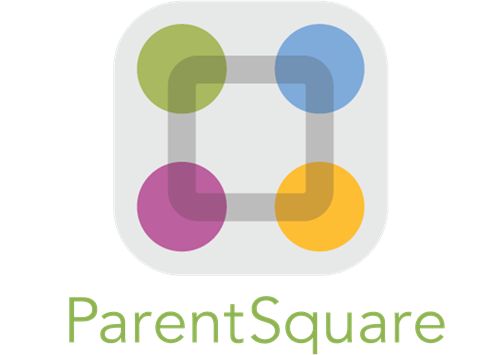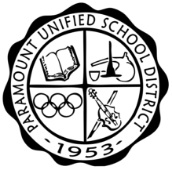2024-2025 Intra and Inter District Permits
Permits to attend a school in the Paramount Unified School District are processed using SchoolMint through the Office of Student Services located at 15110 S. California Ave, Paramount, CA 90723 or call (562) 602-6035.
¡Bienvenido al sitio web del Distrito Escolar Unificado de Paramount!
Incoming INTER-DISTRICT PERMITS (residents outside district boundaries)
Students who reside outside of PUSD attendance boundaries must upload an Inter-district permit from their district of residence in addition a copy of the students’ most current report card/transcripts, behavior/discipline report and attendance record using SchoolMint.
Your child's permit must be accepted and approved by PUSD for admittance. Permit approval, denial and revocation is based on space availability, satisfactory grades, attendance, and behavior. If a permit is accepted, students are expected to maintain satisfactory attendance, effort, academic achievement, and behavior. Priority is given to students who reside in a school’s attendance area.
Procedures for Parent(s)/Guardians(s):
STEP 1: Apply to be released from your home district by visiting your home district’s Permit Office.
- STEP 2: Create a SchoolMint account at https://pusdschools.schoolmint.net/signup for Paramount. You will use this same account for all the students you wish to enroll. Only one SchoolMint account is required for all members of a family. This account will remain active for your entire enrollment in Paramount USD.
- STEP 3: Once you've created an account and added parent/guardian and student information, STOP

- STEP 4: If you are applying for an incoming inter-district permit to attend PUSD for the 2024-2025 school year starting in August 2024 go to https://pusdschools.schoolmint.net/packets/24756
Upload the following:
- Approved permit from your school District
- A copy of the students’ most current report card/transcripts
- Behavior/discipline report
- Attendance record
- If your student receives special services, we will also need the most recent IEP.
Additional Information Parents/Guardians will be notified by the Child Welfare and Attendance (CWA) Technician via email of the district’s decision to approve or deny permit. Within 30 calendar days of request for an Inter-District Permit, the Director of Student Services or designee shall notify the parents/guardians of a student who is denied Inter-District attendance and inform them of the appeal process.
Site administrators review all Inter-District and Intra-District permits periodically.
Outgoing INTER-DISTRICT PERMITS
Prior to applying for an Inter-District Permit, prepare your documents. All applications must include documents that support your reason that is indicated on the applications. For a list of attachments click below. The items that are listed will have to be uploaded and submitted along with your request.
Important: You must have a SchoolMint account. Incomplete applications will not be processed.
- STEP 1: Create a SchoolMint account at https://pusdschools.schoolmint.net/signup . Only one SchoolMint account is required for all members of your immediate family. You will use this same account for all the students that you wish to fill out applications for or if you decide to enroll into our district at any time.
- STEP 2: Once you've created an account and added parent/guardian and student information, stop.

- STEP 3: If you are applying for an outgoing inter-district permit to leave PUSD for the 2024-2025 School year starting in August 2024 go to https://pusdschools.schoolmint.net/packets/24759
- Important: Incomplete applications will not be processed.
Policy Reference
Students who reside within PUSD attendance boundaries and desire to attend a PUSD school other than their school of residence, must apply using SchoolMint. Please note students must be registered at their home school before applying for an Intra-District permit.
New Intra District Permits (within our same district).
The New Intra-District permit request window is closed for the 2024-2025 school year. The permit request window for the 2025-2026 school year will open in January of 2025.
NOTE: If NEW to our District and requesting an Intra-District permit, your child MUST BE REGISTERED IN THEIR HOMESCHOOL (please upload your students current report card/transcripts, behavior/discipline report and attendance record (if your child receives special education services, we will also need the most up to date IEP).