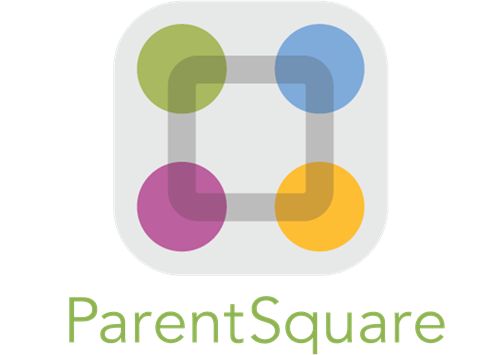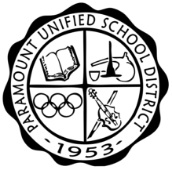Password Reset Tool
Self Service Password Reset. (SSPR)
- Reset your own password. If you need to reset your password and have previously enrolled into the SSPR system, you can click the following link. https://passwordreset.microsoftonline.com/
- Enroll into SSPR. If you are a new employee or have never registered for SSPR, you can enroll into it on the following link. https://mysignins.microsoft.com/security-info From there, click (+ Add sign-in method), then click on (Choose a method) pull-down menu and select one of the listed options (like: Authenticator app, Security questions, Phone, etc.). Complete the enrollment process.