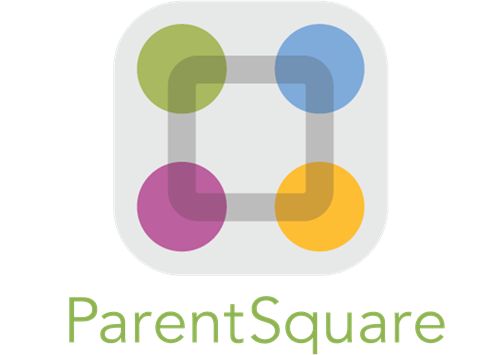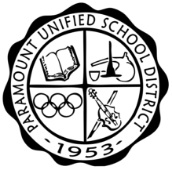Help with Parent Portals
If you need additional assistance with Paramount's Parent portals. You may also please contact our Research, Assessment and Student Information department at:
- (562) 602-6036 or via e-mail at
- [email protected] or
- Complete Parent Portal Help Form
When requesting support please provide the following information in your email or when calling:
- Parent name
- Parent email address used for your ParentVue and Schoology Parent Portal account
- Student name
- School
PLEASE NOTE
THREE STEP PROCESS: Parents in PUSD have access to both Synergy and Schoology parent portals via the two-step process:
1. GET AN ACCESS CODE for ParentVue
Parents gain access to ParentVue through an access code. An access code will be provided by your school or can be requested by downloading and signing this form: RASI Parent Request form*. Once completed, the form can be delivered to the school or can be emailed to [email protected].
For information about getting access to the Synergy ParentVue parent portal, please contact your student's school or submit this form* to [email protected]. Parents will be verified prior to account creation or distribution of access codes.
2. SIGN UP for ParentVue with your access code here: https://parentvue.paramount.k12.ca.us/
3. REGISTER FOR SCHOOLOGY
Once the parent logs-in successfully to ParentVUE they receive an E-mail the next day inviting them to register for Schoology
 ¡Bienvenido al districto de Paramount Unified Schools! Todos los sitios web de nuestras escuelas tienen una función de traducción instantánea. El botón "traducir
¡Bienvenido al districto de Paramount Unified Schools! Todos los sitios web de nuestras escuelas tienen una función de traducción instantánea. El botón "traducir ![]() " se encuentra a la derecha de la página web. Si necesita ayuda, comuníquese con nosotros al 562.602.6035
" se encuentra a la derecha de la página web. Si necesita ayuda, comuníquese con nosotros al 562.602.6035